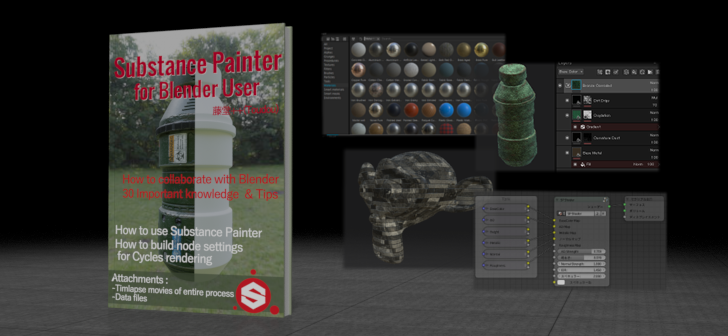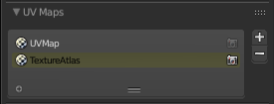I have revised the “Substance Painter for Blender User”.
Changes points are reflected latest features of the Substance Painter and added more explanation how to use created textures in Blender as shown in below.
If you purchased the ebook in Kindle and have set automatic update, the revised ebook automatically download to your Kindle device. But if you haven’t set it, you need to download manually from your Kindle page.
If you purchased the ebook from DLmarket, Blender Market or Gumroad.com, you will receive notification mail and you can download from your purchased page.
[GARD]
Revision B change log:
・Introduction
Changed Blender version to 2.78c and Substance Painter version to 2017.1.
・Section 2.2, Step 5
Add the following content.
When you unwrapped UV for multiple objects prior to doing the Texture Atlas, two UV maps are assigned to the object. As figure below, UV maps are displayed in “UV Maps” panel in the object data of property editor.
Substance Painter can not handle an object with two UV maps. You need to remove the previously created UV maps (in this case of figure above, remove UVMap).
・Section 3.1 TextureSets List
Added “solo” button is better operation when you operate heavy scene.
Added how to change Texture Set name, how to add description of Texture Set and how to reassign Texture Set.
・Section 3.2
Updated button layout. Added Resources Updater.
・Section 4.2
Added explanation of automatically setting when you imported texture for additional maps with specific file name.
・Section 4.3
Added notice when you bake multiple texture sets.
・Section 5.2(7)
Deleted a description of number of Procedural Text, because the number is increased through updated version of Substance Painter.
・Section 5.2(11)
Added explanation of opacity painting. If you need to do opacity painting, you need to change a shader to “pbr-metal-rough-with-alpha-blending”. And added some explanation of how to set for opacity painting.
・Section 5.4(2)
Updated directory path of user’s shelf.
Added explanation of how to import material from Substance Source.
・Section 5.5
Added explanation of Resource Updater.
・Section 8.1(4)
Added explanation of new useful filters as below. It is very good to create textures for mechanical objects.
– MatFx Detail Edge Wear
– MatFx HBAO(Horizon Based Ambient Occlusion)
– MatFx Shut Line
・Section 9.1
Updated directory path for user’s preset.
・Section 10.2, Step 10
Added explanation how to use opacity map in Blender.
・Section 10.2
Added explanation how to use multiple map information in one texture in Blender.
・Others
Correct editorial error.